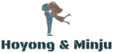50 Recent Changes in TWiki Web retrieved at 14:28 (GMT)
Manage Users Register users on your TWiki site; change/reset/install passwords; remove user accounts Some of the features below may be disabled, depending on your...
TWiki Source Code Packages This documentation is automatically generated from the pod , so it always matches the running code TWiki::AccessControlException Exception...
Package TWiki::Func Official list of stable TWiki functions for Plugin developers This module defines official functions that TWiki plugins can use to interact...
TWikiNetSkin Introduction The TWikiNetSkin is functional and clean and has corporate appeal. It is the default skin provided with Twiki, Inc. products, designed by...
CHILDREN find children of a topic Find direct children of a topic, as defined by the parent child relationship between topics. To find children recursively...
SEARCH{`text`} search content Inline search, shows a search result embedded in a topic Syntax: % SEARCH{`text` ... Supported parameters: Parameter...
TinyMCEPlugin Introduction This is an integration of the fast and highly functional WYSIWYG editor. It supports a wide range of browsers such as Firefox, IE, Safari...
Slide Show Plugin Introduction There is already a defacto standard for presentations, why this plugin? This plugin makes sense for organizations that do already have...
PreferencesPlugin Introduction Allows editing of preferences using fields predefined in a .TWikiForms. However, the edit fields are inlined in the text, similar...
Backup Restore Plugin Beta Version Overview This is a solution to backup, restore, and upgrade TWiki sites. It can be used via the browser and on the command line...
JQENDTABPANE end a JQuery tab pane This variable is handled by the JQueryPlugin. For description see JQTABPANE Syntax: % JQTABPANE% % JQTAB{`Tab 1` ......
SESSION VARIABLE get, set or clear a session variable Session variables are stored in a personal `persistent memory space` that is not lost until the web browser...
File Attachments Each topic can have one or more files of any type attached to it by using the Attach screen to upload (or download) files from your local PC. Attachments...
HIDEINPRINT{text} hide content when printing Text inside the HIDEINPRINT is omitted when printing a topic. Syntax: % HIDEINPRINT{ any text Expands...
REVINFO{`format`} formatted revision information of topic Syntax: % REVINFO{`format` Supported parameters: Parameter: Description: Default...
most recent topic changes in webs Modified (now ) Topic in Web Last Modified By Modify changes listing Number of changes per web: 20...
TWiki Logos The official TWiki logo is a big `T` in a speech bubble conveying `working together`, and has a `collaborate with TWiki` tag line. TWiki.org Logo Artwork...
Package TWiki::Store::SearchAlgorithms::PurePerl Pure perl implementation of the RCS cache search. StaticMethod search ($searchString,$topics,$options,$sDir)...
Package TWiki::Users This package provides services for the lookup and manipulation of login and wiki names of users, and their authentication. It is a Facade that...
Scroll Box Add on Introduction Use this add on to create nice looking text scroll boxes, logo rolls and boxes with images that get replaced in regular intervals....
TinyMCE FAQs Frequently Asked Questions of the TinyMCEPlugin integration. Q: How can I disable the WYSIWYG editor? A: There are several ways to disable the WYSIWYG...
Page Rendering Process Overview of how TWiki works To achieve a goal in TWiki either by making use of existing features or implementing new features, good understanding...
Formatting Tokens TWiki defines some standard special tokens that can be used to replace characters in some parameters notably those to FormattedSearch and IfStatements...
PatternSkin Customization Guidelines how to create and customize page templates of the .PatternSkin. For styling your TWiki using stylesheets, see PatternSkinCssCookbook...
1 Web 1 Web Home Changes Index Search Webs
INCLUDINGWEB web that includes current topic The web name of the topic that includes the current topic same as % WEB% if there is no INCLUDE. Syntax...
BASEWEB base web where an INCLUDE started The web name where the includes started, e.g. the web of the first topic of nested includes. Same as % WEB% in case...
ENDBG end background color section ENDBG is a rendering shortcut settings predefined in TWikiPreferences. See the section rendering shortcut settings in that...
WIKILOGOALT site logo tooltip message Syntax: % WIKILOGOALT% Expands to: Defined in: TWikiPreferences Category: AdministrationVariables, SystemInformationVar...
TOPICURL shortcut to viewing the current topic This variable always expands to an url pointing to the current base topic. Type: Preference variable TWikiRenderingShortcut...
SESSIONVAR name of CGI and session variable that stores the session ID Syntax: % SESSIONVAR% Expand to: Category: DevelopmentVariables, SystemInformationVariables...
REDBG start red colored background section REDBG is one of the rendering shortcut settings predefined in TWikiPreferences. See the section rendering shortcut...
LOGOUTURL present a logout link Present a logout link, regardless of the state of login Syntax: % LOGOUTURL% Expand to: Category: LinkingAndNavigationVariables...
Main Features of TWiki Any web browser: Edit existing pages or create new pages by using any web browser. There is no need to upload pages. Edit link...
Change E mail Address This form is used to change your registered e mail addresses. Your registered e mails are used by TWiki for sending you e mails, including notifications...
Top Menu of TWiki Web This topic defines the menu structure of the TWiki web, used by the TopMenuSkin . 1 Web` User registration...
Default Web Top Menu of TopMenuSkin This topic defines the default menu structure of a web. It is used by the TopMenuSkin in case the WebTopMenu topic is missing in...
Wiki Name Your name, usually your first and last name connected without a space. For example, Tim Berners Lee`s WikiName is TimBernersLee. Your name is also...
SmiliesPlugin emoticons Smilies are common in e mail messages and bulletin board posts. They are used to convey an emotion, such as a smile #058; ) : ) or a frown...
Inline search To embed a search in a topic, use the % SEARCH{ parameters TWiki Variable. The search variable is used by many TWiki applications. Related Topics...
File attachments One can attach files to any topic. The action of attaching a file to a topic is similar to attaching a file to an e mail. The link to attach a file...
The Jump Box as a browser The JumpBox is not only a tool to allow you to jump from page to page, you can use it to search for documents. If you do not know the entire...
Linking to a file attachment One can create a link to a file attachment using one of the following TWikiVariables, % ATTACHURL% or % PUBURL% . % ATTACHURL% is...
TWiki Javascripts This topic contains JavasSript files that are included by TWiki templates, and may be used by skin templates and in topics. Set ALLOWTOPICCHANGE...
Wabi Sabi Since wabi sabi represents a comprehensive Japanese world view or aesthetic system, it is difficult to explain precisely in western terms. According to Leonard...
Wiki Notation TWiki links topics automatically when you use WikiWord notation. Related topics: WikiSyntax, WikiWord, WikiNotation, TextFormattingRules, TWikiEditingShorthand...
Template Web Purpose Template webs contain a set of default topics and act as templates when creating a new web. Names of template webs begin with an underscore...
Number of topics: 50
See also:
Topic revision: r8 - 2006-11-16 - TWikiContributor
Ideas, requests, problems regarding TWiki? Send feedback
Note: Please contribute updates to this topic on TWiki.org at TWiki:TWiki.WebChanges.