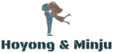50 Recent Changes in TWiki Web retrieved at 12:49 (GMT)
My Links Trash/WelcomeGuest starting points on TWiki TWikiUsersGuide complete TWiki documentation, Quick Start to Reference try out TWiki on...
Appendix A: TWiki Development Time line TWiki Release 6.0 (Jerusalem) released on 2013 10 14 2015 11 29 New Features and Enhancements of TWiki Release 6.0...
TWikiNetSkin Introduction The TWikiNetSkin is functional and clean and has corporate appeal. It is the default skin provided with Twiki, Inc. products, designed by...
TWiki Site Map TWiki is divided up into webs, also known as workspaces or collaboration spaces. Web Description Links Webs are color...
GET{`name`} get a variable Get the value of a named variable, previously set with % SET{ . Syntax: % GET{ `name` default `...` Parameters:...
JQTAB start a JQuery tab within a tab pane This variable is handled by the JQueryPlugin. For description see JQTABPANE Syntax: % JQTABPANE% % JQTAB{`Tab...
CHILDREN find children of a topic Find direct children of a topic, as defined by the parent child relationship between topics. To find children recursively...
SEARCH{`text`} search content Inline search, shows a search result embedded in a topic Syntax: % SEARCH{`text` ... Supported parameters: Parameter...
Managing a Large Site There is no limitation with the number of webs and users a TWiki site can have. But there are several considerationgs needed to run a site having...
TinyMCEPlugin Introduction This is an integration of the fast and highly functional WYSIWYG editor. It supports a wide range of browsers such as Firefox, IE, Safari...
The Smilies Plugin : ) Introduction Smilies are common in e mail messages and bulletin board posts. They are used to convey an emotion, such as a smile :<nop...
Inter Wiki Link Rules (or Links to other Sites) This topic lists all aliases needed to map Inter Site links to external wikis/sites. Whenever you write ExternalSite...
Color Picker Plugin Introduction This TWiki plugin packages the color picker, which is a jQuery plugin developed by Steven Wittens of Acko.net. The package adds a...
Backup Restore Plugin Beta Version Overview This is a solution to backup, restore, and upgrade TWiki sites. It can be used via the browser and on the command line...
HIDE{text} hide content in topic view Text inside the HIDE is removed when viewing the topic. This can be used to remove large amounts of text from being sent...
HIDEINPRINT{text} hide content when printing Text inside the HIDEINPRINT is omitted when printing a topic. Syntax: % HIDEINPRINT{ any text Expands...
REVINFO{`format`} formatted revision information of topic Syntax: % REVINFO{`format` Supported parameters: Parameter: Description: Default...
TWiki Logos The official TWiki logo is a big `T` in a speech bubble conveying `working together`, and has a `collaborate with TWiki` tag line. TWiki.org Logo Artwork...
Package TWiki::Users This package provides services for the lookup and manipulation of login and wiki names of users, and their authentication. It is a Facade that...
Package TWiki::Store::SearchAlgorithms::PurePerl Pure perl implementation of the RCS cache search. StaticMethod search ($searchString,$topics,$options,$sDir)...
BB bullet with line break Line break and bullet without indentation. Type: Preference variable TWikiRenderingShortcut. Syntax: % BB% Expands...
TinyMCE FAQs Frequently Asked Questions of the TinyMCEPlugin integration. Q: How can I disable the WYSIWYG editor? A: There are several ways to disable the WYSIWYG...
Settings for WysiwygPlugin that are common to most editor integrations WYSIWYG EXCLUDE Prevent WYSIWYG editing The global preference setting WYSIWYG EXCLUDE...
Custom User/Group Notations Your TWiki site may be depending on a web user authentication mechanism provided in your environment. And your users are well accustomed...
Site Documentation Graphics Site specific documentation graphics are defined in this topic. Add your own graphic images here, they will survive a TWiki system update...
USERSIG show user signature with profile picture icon Syntax: % USERSIG{WikiName or % USERSIG{WikiName YYYY MM DD The parameter can be either just...
RSS news feed of topic changes You can use an RSS news reader to find out what is new in a TWiki web. This complements WebChanges that shows recent changes in...
WIKINAME your Wiki username The WikiName is the same as % USERNAME% if not defined in the . topic Syntax: % WIKINAME% Expands to: Note:...
TOPICURL shortcut to viewing the current topic This variable always expands to an url pointing to the current base topic. Type: Preference variable TWikiRenderingShortcut...
SCRIPTURL{`script`} URL of TWiki script Expands to the URL of the specified script. Optionally, you can specify a web and/or a topic. In that case,...
SERVERTIME{`format`} formatted server time Same format qualifiers as % GMTIME% Syntax: % SERVERTIME{`format` Supported variables: $seconds ,...
SERVERTIME server time Syntax: % SERVERTIME% Expands to: Date format defined as {DefaultDateFormat} in configure, default $year $mo $day...
REMOTE PORT environment variable Syntax: % REMOTE PORT% Expands to: Category: DevelopmentVariables, SystemInformationVariables Related: ENV...
ICONURLPATH{`name`} URL path of small documentation graphic or icon Generates the URL path of a TWikiDocGraphics image, typically used in an HTML img tag. Specify...
ATTACHURL full URL for attachments in the current topic Syntax: % ATTACHURL% Expands to: https://hyandmj.asuscomm.com/wiki/pub/TWiki/VarATTACHURL...
ALLVARIABLES list of currently defined TWikiVariables Syntax: % ALLVARIABLES% Expands to: a table showing all defined TWikiVariables in the current context...
Main Features of TWiki Any web browser: Edit existing pages or create new pages by using any web browser. There is no need to upload pages. Edit link...
SpreadSheetPlugin for dynamic content The SpreadSheetPlugin offers 100 functions. Functions are evaluated at page view time. A formula can be placed anywhere in a...
Change E mail Address This form is used to change your registered e mail addresses. Your registered e mails are used by TWiki for sending you e mails, including notifications...
Default Web Top Menu of TopMenuSkin This topic defines the default menu structure of a web. It is used by the TopMenuSkin in case the WebTopMenu topic is missing in...
Personal Preferences Help Below help text gets included by user profile pages instantiated from NewUserTemplate or .NewUserTemplate (if exists) TWiki has...
Wiki Name Your name, usually your first and last name connected without a space. For example, Tim Berners Lee`s WikiName is TimBernersLee. Your name is also...
Package TWiki::Search This module implements all the search functionality. ClassMethod new ($session) Constructor for the singleton Search engine object. ObjectMethod...
InterwikiPlugin links The InterwikiPlugin automatically links ExternalSite:Page text to external sites based on aliases defined in the InterWikis topic. This enables...
Inline search To embed a search in a topic, use the % SEARCH{ parameters TWiki Variable. The search variable is used by many TWiki applications. Related Topics...
File attachments One can attach files to any topic. The action of attaching a file to a topic is similar to attaching a file to an e mail. The link to attach a file...
Linking to a file attachment One can create a link to a file attachment using one of the following TWikiVariables, % ATTACHURL% or % PUBURL% . % ATTACHURL% is...
Wiki Notation TWiki links topics automatically when you use WikiWord notation. Related topics: WikiSyntax, WikiWord, WikiNotation, TextFormattingRules, TWikiEditingShorthand...
Number of topics: 50
See also:
Topic revision: r7 - 2006-11-16 - TWikiContributor
Ideas, requests, problems regarding TWiki? Send feedback
Note: Please contribute updates to this topic on TWiki.org at TWiki:TWiki.WebChanges.