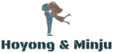Recent Changes in TWiki Web retrieved at 21:02 (GMT)
Note: This topic does not exist The topic 1 you are trying to access does not exist, yet. Do you wish to navigate quickly to a similar topic? Similar topics...
1 Web 1 Web Home Changes Index Search Webs
TOPICURL shortcut to viewing the current topic This variable always expands to an url pointing to the current base topic. Type: Preference variable TWikiRenderingShortcut...
RSS News Feeds Find out What`s New There are several ways to find out what`s new in each TWiki web: 1. Visit WebChanges to see recent changes 1. Subscribed...
Main Features of TWiki Any web browser: Edit existing pages or create new pages by using any web browser. There is no need to upload pages. Edit link...
Change E mail Address This form is used to change your registered e mail addresses. Your registered e mails are used by TWiki for sending you e mails, including notifications...
1 Web Users Groups Index Search Changes Notifications RSS Feed Statistics Preferences User...
Top Menu of TWiki Web This topic defines the menu structure of the TWiki web, used by the TopMenuSkin . 1 Web` User registration...
Default Web Top Menu of TopMenuSkin This topic defines the default menu structure of a web. It is used by the TopMenuSkin in case the WebTopMenu topic is missing in...
Wiki Name Your name, usually your first and last name connected without a space. For example, Tim Berners Lee`s WikiName is TimBernersLee. Your name is also...
What is a WikiWord? A WikiWord consists of two or more words with initial capitals, run together. WikiWords are topic names. A TWiki topic name always has a fixed...
Web Notification This is a subscription service to be automatically notified by e mail when topics change in this TWiki web. This is a convenient service, so...
Topic templates in 1 Web` A topic template defines the initial content of a newly created topic. Available templates in 1 Web:`
Inline search To embed a search in a topic, use the % SEARCH{ parameters TWiki Variable. The search variable is used by many TWiki applications. Related Topics...
File attachments One can attach files to any topic. The action of attaching a file to a topic is similar to attaching a file to an e mail. The link to attach a file...
Linking to a file attachment One can create a link to a file attachment using one of the following TWikiVariables, % ATTACHURL% or % PUBURL% . % ATTACHURL% is...
All topics in 1 web See also the verbose 1 .
Wiki Notation TWiki links topics automatically when you use WikiWord notation. Related topics: WikiSyntax, WikiWord, WikiNotation, TextFormattingRules, TWikiEditingShorthand...
TWiki Shorthand Basics If you can enter text, you`re ready for TWiki. With a few simple, intuitive TextFormattingRules, you`ll be able to use plain text to create...
TWiki Syntax Summary This page provides online help for new TWiki users when editing a page. If there`s some formatting that your contributors use often, you can...
Template Web Purpose Template webs contain a set of default topics and act as templates when creating a new web. Names of template webs begin with an underscore...
Webs
WebLeftBar Cookbook Instructions and tips how to use WebLeftBarPersonalTemplate . WebLeftBarPersonalTemplate is a topic template to create a personal left bar block...
/TWiki The Documentation Web of TWiki. TWiki is an Enterprise Collaboration Platform.
Web Site Tools (More options in WebSearch) WebChanges: Display recent changes to the web WebIndex: List all topics in alphabetical order. See...
See also the faster 1
The place to learn about TWiki features and perform TWiki system maintenance. TWiki is a flexible, powerful, secure, yet simple Enterprise Wiki and Web Application...
Create New Topic in 1 Web %{ do not show the following elements Topic name: Topic parent: Use template: Default template View templates
Recent changes in web: more... Web Changes Box on the Right Side This box is included in the of every web, except for the TWiki documentation web. To...
Web Changes Notification Service Each TWiki web has an automatic e mail notification service that sends you an e mail with links to all of the topics modified since...
Recent Changes in 1 Web retrieved at 1 ` Show 1 results per page, or 2 show all 3 .//?limit $item` rel `nofollow` $item), 10, 20, 50,...
ATOM News Feeds Find out What`s New There are several ways to find out what`s new in each TWiki web: 1. Visit WebChanges to see recent changes 1. Subscribed...
TWiki`s TWiki web The Documentation Web of TWiki. TWiki is an Enterprise Collaboration Platform.
Watchlist Return to:
Watchlist Plugin Introduction The WatchlistPlugin adds watchlist feature to TWiki topics. Topics of interest can be watched and unwatched. A user can see recent changes...
Wabi Sabi Since wabi sabi represents a comprehensive Japanese world view or aesthetic system, it is difficult to explain precisely in western terms. According to Leonard...
bin/view/~jsmith redirected to bin/view/JaneSmith You can go to a user`s topic by ~loginname instead of /FirstLast. More specifically, if you open http://twiki...
YELLOW start yellow colored text YELLOW is one of the rendering shortcut settings predefined in TWikiPreferences. See the section rendering shortcut settings...
Y `yes` icon Type: Preference variable TWikiRenderingShortcut. Syntax: % Y% Expands to: Category: FormattingAndRenderingVariables Related...
X warning icon Type: Preference variable TWikiRenderingShortcut. Syntax: % X% Expands to: Category: FormattingAndRenderingVariables Related...
WIP work in progress icon Type: Preference variable TWikiRenderingShortcut. Syntax: % WIP% Expands to: Category: FormattingAndRenderingVariables...
WIKIVERSION the version of the installed TWiki engine Syntax: % WIKIVERSION% Expands to: Category: AdministrationVariables, SystemInformationVariables...
WIKIUSERSTOPIC name of topic listing all registers users Syntax: % WIKIUSERSTOPIC% Expands to: , with prefix renders as . Category: SystemInformationVariables...
Topic revision: r13 - 2015-09-17 - TWikiContributor
Ideas, requests, problems regarding TWiki? Send feedback
Note: Please contribute updates to this topic on TWiki.org at TWiki:TWiki.WebChanges.